User Manual
Download
Features
- Popup
automatically followsthe text input cursor - Auto-compact mode for single-line, and auto-reduction for multi-line content
- Supports auto-start on system boot
- Minimalist UI with a clean and elegant look
- Custom-built framework, ultra-lightweight, high performance
How to Use
- Hotkey:
Win+~ - Use
[Up/Down]Arrow Keys to navigate, andEnterto paste the selected item - Popup Position: Automatically follows the text
input cursor - Automatically adjusts position when near screen edges
- Auto Start on Boot: Configurable via system tray menu
Tray Menu
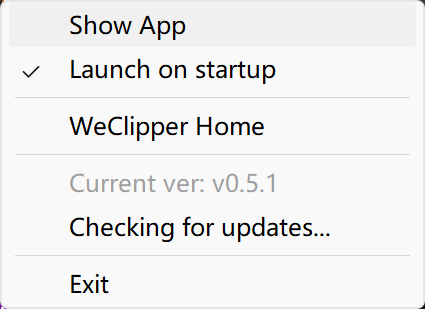
Screenshots
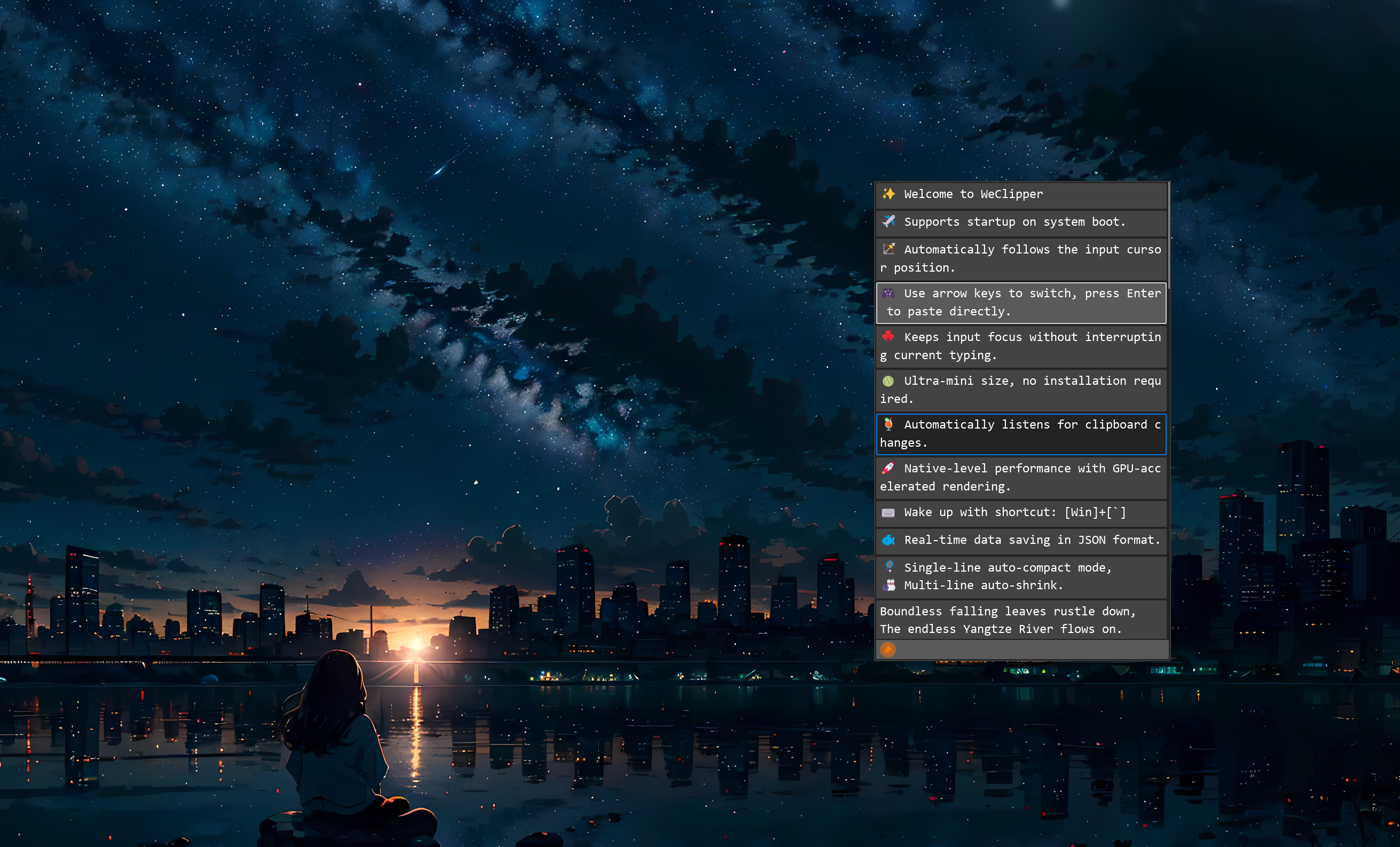
Comparison
| Tool Name | Platform | Key Features |
|---|---|---|
| WeClipper | Windows | 1.Small footprint 2.Unlimited clipboard history 3. JSON-based data storage4. Compact display mode support |
| WindowsBuilt-in Clipboard | Windows | 1.Built-in feature 2.Data cleared on reboot 3.No export functionality |
| Ditto | Windows | Open-source and free |